Android: OnClickListener for RadioGroup 2011-02-09

This tutorial will show first how to create a RadioGroup listener and, second, how to identify specific buttons when you can't access them through a resource id. Anonymous radio buttons (and other views) will normally occur when you create them dynamically from a database or some other resource. I couldn't find a good tutorial on setting up a radio group when I was working on it myself, so I thought I would share what I've learned. This tutorial assumes that you know the basics of setting up activities and views.
The easiest way to explain it is really just to show you the code for the activity that includes the RadioGroup. For the general structure of the Activity, cf. Ed Burnette, Hello, Android, 2010, pp. 47f. Here is my sample InvitePlayer class (not including imports), which is used to select the player whom you want to challenge in a chess app I'm working on:
public class InvitePlayer extends Activity implements OnClickListener {
private static final String TAG = "InvitePlayer";
private RadioGroup playerRadioGroup;
private View challengeButton;
private int selectedPlayer;
private Integer tmp;
@Override
public void onCreate(Bundle savedInstanceState) {
super.onCreate(savedInstanceState);
setContentView(R.layout.invite);
init();
}
public void onClick(View v) {
if (v.getId() == R.id.challenge_button) {
Log.d(TAG, "challenging player number " +
selectedPlayer);
// Otherwise do nothing:
if (selectedPlayer > 0) {
Intent i = new Intent(this,
NewGame.class);
i.putExtra(OPPONENT_ID,
selectedPlayer);
startActivity(i);
}
}
}
private void init() {
selectedPlayer = -1;
challengeButton = findViewById(R.id
.challenge_button);
playerRadioGroup = (RadioGroup) findViewById(R
.id.players_radio);
challengeButton.setOnClickListener(this);
playerRadioGroup.setOnCheckedChangeListener(new
RadioGroup.OnCheckedChangeListener() {
@Override
public void onCheckedChanged(RadioGroup
group, int checkedId) {
tmp = (Integer) findViewById(checkedId)
.getTag();
if (tmp != null) {
selectedPlayer = tmp;
}
}
});
}
}
Two things are worth noting here. One is taken from Ed Burnette's book: Set your Activity up to implement the OnClickListener interface so that you can then just define an onClick(View v) method inside it. The other part is setting up the OnCheckedChangeListener in the RadioGroup. There, you don't have to worry about an additional onClick() method because you have to define the behavior in the overriden method onCheckedChanged(RadioGroup group, int checkedId) when you create your RadioGroup.OnCheckedChangeListener(). So, that's one way to create a RadioGroup with appropriate listeners--and by far the cleanest of the various techniques I tried.
The additional wrinkle here stems from the fact that I don't care what the id is of the specific button that is being checked but rather about the tag data it carries. So, the action I take when a new button is selected simply retrieves with the View.getTag() method the tag I set elsewhere for the radio button. My code here is likely a little paranoid in that I eliminate all possibility that the tag assignment is messed up by disallowing a null tag.
A null-valued tag for a RadioButton should actually be impossible on the basis of the code where I create the various buttons that populate my custom view:
private void init(Context context) {
dbAdapter = new ChessDataBaseAdapter(context);
dbAdapter.open();
playerCursor = dbAdapter.getPlayers();
numPlayers = playerCursor.getCount();
final int playerNameCol = playerCursor
.getColumnIndex(PLAYER_NAME_COL);
final int playerIdCol = playerCursor
.getColumnIndex(PLAYER_ID_COL);
playerRadio = new RadioButton[numPlayers];
playerCursor.moveToFirst();
for (int i = 0; i < numPlayers; ++i) {
playerRadio[i] = new RadioButton(context);
playerRadio[i].setText(playerCursor
.getString(playerNameCol));
playerRadio[i].setTag(playerCursor
.getInt(playerIdCol));
this.addView(playerRadio[i], new
LayoutParams(LayoutParams.WRAP_CONTENT,
LayoutParams.FILL_PARENT));
playerCursor.moveToNext();
}
}
The init() method is called within the constructor of my custom PlayerRadioGroup (extends RadioGroup) class. The first few lines open the SQLite database where my player list is stored, then retrieve the possible players in the form of a cursor, which is then used to: 1) Determine how many player radio buttons we need, 2) what name to assign to each button, and 3) what value to use for the setTag() method. The value set in step 3) (playerRadio[i].setTag(...);) is the value that we then retrieve to determine the selected player in the InvitePlayer activity.
Note also that, while I can't access a resource id for the buttons, I do have a resource id available for the RadioGroup because that is created in XML where I can create an accessible id variable for it.
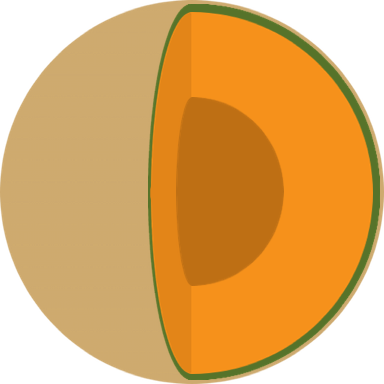 Marshall Farrier's tech blog
Marshall Farrier's tech blog
